Are you an NGO or Voluntary Organization (VO) looking for government funding? The NGO Darpan portal is your key to getting grants and help from the government. By signing up on the NGO registration portal, you open doors to many opportunities for your group.
To apply for a grant through NGO Darpan, you must meet certain rules and provide needed documents. This guide will help you register your NGO, use the portal, and apply for funding that fits your goals.
By the end of this article, you’ll know how to register with NGO Darpan, understand its benefits, and get financial support for your projects. Let’s start and see how to get government funding through NGO Darpan!
Key Takeaways
- NGO Darpan portal helps NGOs and VOs get government grants and support
- To register, you must meet certain rules and submit documents
- Benefits include more trust, working with government departments, and learning about funding chances
- You need to give details about your NGO, its members, and where your funds come from
- Getting registered gives you a unique Darpan ID, key for applying for grants
Understanding the NGO Darpan Portal
If you work for an NGO or volunteer group in India, knowing about the NGO Darpan Portal is key. This online tool, made by NITI Aayog, helps make things clear, keep everyone accountable, and work together better between the government and NGOs.
What is the NGO Darpan Portal?
The NGO Darpan Portal connects voluntary groups, NGOs, and important government groups. It helps create a strong partnership between the government and the voluntary sector. This makes things work better and more openly.

- Non-Governmental Organizations (NGOs)
- Not for Profit Organizations
- Voluntary Organizations (VOs)
- Civil Society Organizations
Benefits of Registering on the NGO Darpan Portal
Signing up on the NGO Darpan Portal brings big benefits for your group. It makes working with the government better and more efficient:
- Get a special ID from the portal, needed for registering and getting government funds.
- Get the latest news on government projects that match your group’s goals.
- Learn about past government projects and what they achieved.
- Work with the government in a clear and honest way, building trust and accountability.
Registering on the portal is easy and takes just three steps. Make sure you have all your info and documents ready before you start.
| Registration Step | Required Information |
|---|---|
| Step 1 | Enter NGO Name, Mobile Number, and Email |
| Step 2 | Provide NGO PAN and Create Password (6-10 characters, including one uppercase letter and one number) |
| Step 3 | Verify OTP received via email and mobile, and submit application |
Using the NGO Darpan Portal helps your group work better, be more open, and team up with the government. This leads to making society better for everyone.
how to apply for ngo darpan grant
Applying for grants through the NGO Darpan portal is easy. It lets NGOs get funding from different government departments. After an NGO signs up and gets its unique Darpan ID, it can apply for grants. This makes applying clear and easy.
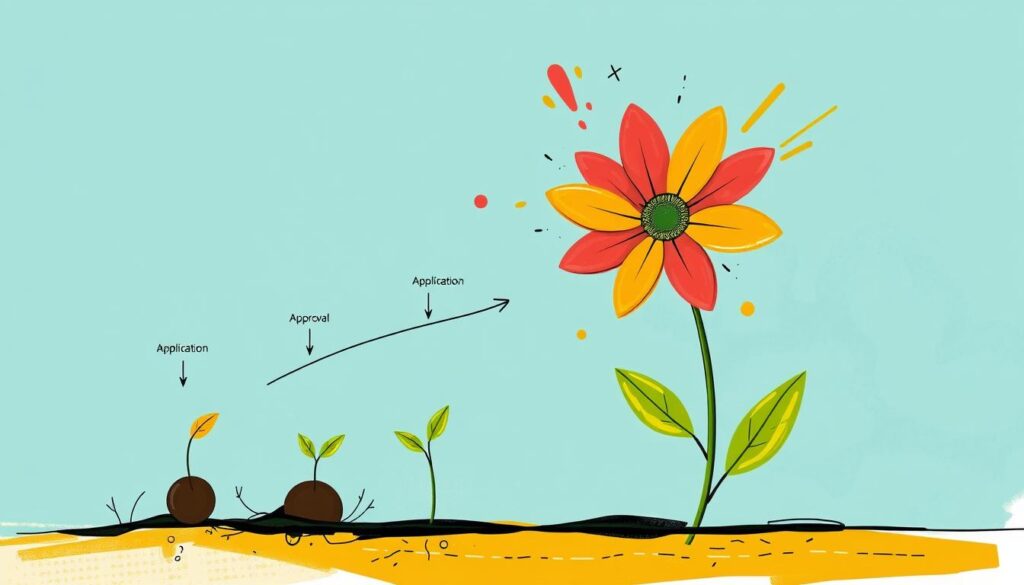
Utilizing the NGO Darpan ID for Grant Applications
The unique Darpan ID is key for NGOs when they apply for grants. It makes applying simpler and checks if the organization is real. NGOs should keep their info current and right. This includes things like FCRA registration, 12A registration, and 80G registration.
The following table shows important stats about the NGO Darpan registration:
| Statistic | Value |
|---|---|
| Total steps for creating an account | 3 |
| Password requirements | 6-10 characters, one uppercase letter, one number, may contain special characters (@, $, %, &) |
| Mobile number format | 10 numeric characters without “0” & “91” |
| Account verification method | OTP sent to mobile and email |
| Document verification timeline | Within 48 hours by NGO Darpan portal administrator |
Exploring Grant Opportunities on Government Portals
NGOs should look at government portals for grant chances that fit their goals. Many portals ask for the NGO’s unique Darpan ID when applying. This shows why it’s key to have a valid registration on the NGO Darpan portal.
By using the unique Darpan ID and knowing about grants, NGOs can get the funding they need. This helps them support their work and make a difference in society.
To improve their grant application chances, NGOs should:
- Keep their NGO Darpan profile up-to-date with the right info
- Make sure they meet FCRA, 12A, and 80G registration rules
- Look over grant rules and what’s needed for the application
- Send in detailed and well-planned grant proposals
- Answer any questions or ask for more info from the agency fast
Eligibility Criteria for NGO Darpan Registration

To get an NGO Darpan registration, your group must be one of the recognized non-profit types in India. These include registered trusts, societies, section 8 companies, and charitable groups. Note, people can’t sign up on the NGO Darpan portal.
NGOs wanting FCRA registration and tax exemption must sign up on the NGO Darpan portal. This portal is a key database for the government to know about NGOs in India. By signing up on the NGO Darpan portal, your group can better talk with government agencies. You’ll get a unique ID and access to new plans and projects.
Types of Organizations Eligible for Registration
The following groups can register on the NGO Darpan portal:
- Non-Governmental Organizations (NGOs)
- Not for Profit Organizations (NPOs)
- Voluntary Organizations (VOs)
- Civil Society Organizations (CSOs)
- Not for Profit Companies
- Charity Organizations
- Registered Societies and Trusts
If your group fits into any of these, you can start the NGO Darpan registration. Make sure your group is registered with the right authorities before applying. This includes the Registrar of Societies or the Registrar of Companies.
To register, you’ll share details about your group. This includes its PAN number, name, address, and more. You’ll also need to upload documents like the registration certificate and PAN cards of key members.
Documents Required for NGO Darpan Registration

For a smooth NGO Darpan registration, make sure you have all your documents ready. If your documents are wrong or missing, it can cause delays. You’ll need your NGO’s PAN card, incorporation certificate, and registration number.
You also need to provide PAN and Aadhaar numbers of at least three people from your NGO. Plus, your organization’s mobile number and email are needed too.
Here’s a list of the important documents you should have:
- NGO PAN card
- NGO incorporation certificate
- NGO registration number
- PAN numbers of at least three office bearers
- Aadhaar numbers of at least three office bearers
- Official mobile number of the NGO
- Official email address of the NGO
Remember, your NGO’s registration certificate, along with PAN and Aadhaar cards of three executive members, are also key for registration.
Having all these documents ready and correct will make your NGO Darpan registration quick and smooth. This way, you can enjoy the portal’s benefits, like getting government grants and accessing a big database of NGOs in India.
Step 1: Visit the Official NGO Darpan Website
To start, go to the NGO Darpan portal website. This site helps NGOs in India register and get to government grants and resources.
When you get to the homepage, find the Login/Register button in the top right corner. Click it to go to the page where you can start making an account for your NGO.
Remember, your NGO only needs to sign up once on the NGO Darpan portal. This gives your NGO more visibility, trust, and chances to get funding for projects and initiatives.
The NGO Darpan portal has a list of registered VOs/NGOs by state or issue. This makes it easy for donors and partners to find and work with groups that match their interests.
Here are some tips for a smooth registration:
- The sign-up has 3 steps, each needing info about your NGO.
- Have your NGO’s PAN card ready, as the name must match the PAN card’s name.
- Get scanned copies of your registration certificates in PDF or JPG, keeping each file under 2 MB.
By keeping these tips in mind and going through the NGO Darpan registration process carefully, you can make an account for your organization. This will open up many benefits and chances provided by the portal.
Step 2: Begin the Registration Process
To start, go to the NGO Darpan portal’s official website. Look for the “Login/Register” button. It’s easy to find and click on it.
Click on the “Login/Register” Button
After finding the “Login/Register” button, click it to move forward. You’ll go to a new page. Here, you can log in if you’re already a user or sign up if you’re new.
Select the “Sign Up” Option
Choose “Sign Up” if you’re a new user. Click the “Sign Up” button or link to get to the registration form. Here, you’ll need to give details about your organization.
The sign up process has a few steps:
- Provide your NGO or Voluntary Organization’s name
- Enter the contact person’s name, mobile number, and email
- Submit your organization’s PAN name and number for verification
Make sure all the info you give is correct and current. This info helps check your organization’s legitimacy and makes communication easier with the Darpan portal.
By clicking on the “Login/Register” button and picking “Sign Up”, you’re on your way to register your NGO on the Darpan portal. This opens up many benefits for your organization.
Step 3: Provide Basic NGO Details
After signing up on the NGO Darpan portal, you need to give basic info about your NGO. This is key to show who you are and talk to the government.
Enter NGO Name, Mobile Number, and Email
Start by putting in your NGO’s official name. Make sure it’s spelled right. Then, add a working mobile number and email for your group. These will be how the government talks to you about your NGO Darpan and grants.
It’s important to give the right contact info for easy talk between your NGO and the government.
Verify OTP and Submit
You’ll get a One-Time Password (OTP) on your mobile for checking. Put the OTP in the box and hit ‘Submit’. This OTP verification makes sure your contact info is real and keeps your NGO Darpan account safe.
After checking the OTP, you’ll make a strong password for your account. Your password must:
- Be at least 8 characters long
- Have a capital letter
- Have a number
- Have a special character
With a secure password, you can log into your NGO Darpan account anytime. You can use it to get government grants and check out different features.
| Field | Description |
|---|---|
| NGO Name | Put in your NGO’s official name as it is on documents |
| Mobile Number | Give a working mobile number for your NGO |
| Email Address | Put in your NGO’s official email for messages |
| OTP Verification | Put in the OTP you got on your mobile to check your info |
| Password Creation | Make a strong password that meets the rules for safe accounts |
By doing this and giving the right NGO contact details, you’re getting closer to registering your NGO on the NGO Darpan portal. This opens up many benefits for you.
Step 4: Complete NGO Profile Information
After signing up on the NGO Darpan portal, it’s time to fill out your NGO’s profile. This means sharing important details about your group. It helps make sure your profile is full and correct on the platform.
Enter Contact Person Details
First, pick a main contact for your NGO. This person will talk to the NGO Darpan portal for you. Give their full name, job title, mobile, and email. Make sure all info is right and current for easy communication.
Provide NGO PAN and Create Password
You’ll need your NGO’s Permanent Account Number (PAN) to finish creating your profile. This is a 10-digit code from the Income Tax Department of India. It’s key for money matters and taxes. Enter it right to avoid problems later.
Then, make a strong password for your Darpan account. This step is vital for keeping your profile safe. Pick a mix of letters, numbers, and symbols. Don’t use easy-to-guess info like birthdays or common words.
Remember, a strong password is the first line of defense against unauthorized access to your NGO’s profile on the Darpan portal.
Check all your info and password carefully before you submit. If everything looks good, hit “Save” or “Submit” to finish.
By doing this, you’re getting closer to the perks of being on the NGO Darpan portal. This site helps your group be seen more, get government funds, and work with other NGOs on similar goals.
Step 5: Enter Detailed NGO Information
After you finish the basic sign-up on the NGO Darpan portal, you’ll need to give more details about your group. This is key for being open and for government to check if you’re eligible for grants and schemes.
Provide NGO Address, Registration Details, and FCRA Information
Start by adding your NGO’s address, like the state, district, and pin code. You’ll also need to share your group’s registration info, like the registration number and when it was registered. If your NGO is under the Foreign Contribution (Regulation) Act (FCRA), share the FCRA registration number and when it was given.
Enter Member Details, Source of Funds, and Working Area
Then, you’ll need to give info on your NGO’s members. This includes their names, birthdays, job titles, mobile numbers, and Aadhaar numbers. Remember to hit ‘Save’ after adding each member’s info. The NGO Darpan portal lets different kinds of groups register, like:
- NGOs
- Voluntary Organizations (VOs)
- Charitable Societies
- Associations
- Trusts
- Section 8 companies (under the Companies Act, 2013)
Tell about where your NGO gets its money, like from the government or other places. Say what areas your group works in and where it helps people.
According to the NGO Darpan portal, the number of VOs/NGOs registered varies a lot by state. It goes from 2 in Lakshadweep to 17,408 in Uttar Pradesh. Most work in Education & Literacy, Health & Family Welfare, and helping Children.
After filling in all the needed info, hit ‘Save’. You’ll see a message when your NGO Darpan account is fully set up. Giving the right details about your NGO’s address, who’s in it, where it gets money, and what it does helps you find and apply for grants and schemes on the NGO Darpan portal.
Step 6: Upload Required Documents
After filling in your NGO’s details, it’s time to upload documents. These documents prove your organization is real. They are key to finishing the NGO Darpan registration.
- NGO’s PAN card
- Registration Certificate
- Documents of at least three executive members of the organization
Make sure the Registration Certificate is scanned in PDF or JPG format. It should be uploaded. Remember, each document can’t be more than 2MB. For Trust deeds, just scan the first page and the one with the signature.
Pro Tip: Before uploading, double-check that the scanned documents are clear, legible, and meet the prescribed file size limit to avoid any delays in the registration process.
After uploading all needed documents, save your details on the NGO Darpan portal. This ends the document submission phase. You’re now closer to getting your unique NGO Darpan ID.
| Document | Format | File Size Limit |
|---|---|---|
| NGO’s PAN card | PDF or JPG | 2MB |
| Registration Certificate | PDF or JPG | 2MB |
| Executive Member Documents | PDF or JPG | 2MB each |
Following the given formats and file size limits for documents makes registration smooth. Next, you’ll learn how to submit your application and wait for verification from the NGO Darpan portal.
Step 7: Submit Application and Await Verification
After filling out all the fields and uploading your documents, your NGO Darpan profile will show a 100% completion status. This means you’ve given all the needed info for the NGO registration process. Now, you need to send in your application for review by the portal’s admins.
The admins will check your documents and info carefully. They make sure your NGO’s details are correct and true before saying yes. This might take about 2-3 days.
The NGO Darpan Registration process helps NGOs work better with the government. It lets NGOs get updates on new programs and projects through the portal.
When your application is checked and approved, you’ll get a confirmation email from the NGO Darpan portal. This email will tell you your NGO is registered and give you a unique NGO Darpan ID. This ID is key for your organization in the portal. You’ll need it for things like government grants and schemes.
The registration for NGO Darpan is detailed and might take a few days. But, the perks like more trust, easier processes, and government partnerships are big pluses. By registering on the NGO Darpan portal, your group can grab the many chances out there. This way, your organization can help out more in India’s development sector.
Generating the Unique NGO Darpan ID
After filling out 100% of your NGO’s profile on the Darpan portal, your info and documents will be checked. If everything checks out, you’ll get a unique Darpan ID for your NGO. This usually takes about a week and your application is likely to be approved 100% of the time.
Once you get an email saying your ID is ready, log in to the portal to see your NGO’s Darpan ID. This ID is key for getting government grants and support from 35 government departments. It’s also needed for other important registrations and benefits for your NGO, like:
- FCRA Registration, which lets your NGO take in foreign donations
- 12A Registration, giving tax breaks on income
- 80G Registration, letting donors deduct donations from their taxes
The NITI Aayog runs the NGO Darpan portal but doesn’t give out physical or digital certificates. The portal just gives a unique ID during sign-up. This ID is vital for your organization when dealing with government agencies and applying for different registrations and benefits.
The NGO Darpan Unique ID is a must for getting registered under FCRA, Prevention of Money Laundering rules, and for tax exemption.
By signing up on the Darpan portal and getting your unique ID, your NGO looks more credible and transparent. It also makes it easier to work with government agencies. The portal is a big help in finding partners and working together with other groups across India.
Tips for a Successful NGO Darpan Registration
To make sure your NGO registration goes smoothly, keep these tips in mind. They will help your NGO get approved and use the platform’s benefits.
Ensure Accuracy and Completeness of Information
When you fill out the form on the NGO Darpan portal, make sure all info is correct and complete. Check your NGO’s name, contact details, and financial info twice. Wrong or missing info can cause delays or even stop your application.
The info you give out is checked by government agencies. They use it to see if your NGO is trustworthy and eligible for grants. So, it’s key to have your data right to build trust and get funding.
Keep Required Documents Ready
Before you start, collect all the documents you need for NGO Darpan registration. These are usually:
- Registration certificate
- Memorandum of Association (MOA)
- Articles of Association (AOA) or Trust Deed
- PAN card
- Address proof of the registered office
- Audited financial statements
Have these documents in digital form to speed up the process. Make sure they’re current and valid, as some might need updating later.
| Document | Purpose |
|---|---|
| Registration certificate | Proves legal registration under relevant acts |
| MOA and AOA or Trust Deed | Outlines the NGO’s objectives and governance structure |
| PAN card | Serves as a unique identification number for the NGO |
| Address proof | Verifies the registered office location |
| Audited financial statements | Demonstrates financial transparency and accountability |
Regularly Update NGO Profile
After registering your NGO on the portal, keep your profile updated. Update any changes in contact info, management, or what you do. An updated profile makes your NGO look better and keeps government agencies and donors informed.
Around 70% of NGOs registered with NGO Darpan report an increase in credibility and goodwill.
With an updated profile on the NGO Darpan portal, your NGO gets more visible, credible, and can find funding easier. The portal helps share data between the government and over 15,000 NGOs, making it easier to connect with others and show your work.
Conclusion
Registering your NGO on the NGO Darpan portal is key. It boosts your organization’s visibility, opens doors to funding, and helps with government partnerships. By getting your unique NGO Darpan ID, you unlock many chances to help society more.
India has over 88 million people living in poverty. Your NGO’s help is vital. The portal lets you reach more donors and get the funds you need. It also helps you work better with government agencies and others.
Getting registered is a must for NGOs wanting FCRA registration and government grants. It shows you’re serious about being open, responsible, and following the law. This builds trust with donors, those you help, and everyone else.
Starting this journey on the NGO Darpan portal means you’re ready for growth and teamwork. You can make a big difference in people’s lives. Let’s work together for a better future where everyone fights poverty and social injustice.
FAQ
Q: What is the NGO Darpan portal?
Q: Who can register on the NGO Darpan portal?
Q: Is NGO Darpan registration mandatory?
Q: What documents are required for NGO Darpan registration?
Q: How can I register on the NGO Darpan portal?
Q: What happens after completing the NGO Darpan registration?
Q: What are the benefits of registering on the NGO Darpan portal?
Q: What should I do if I encounter technical issues during the registration process?
Please Rate this post
Click to rate











